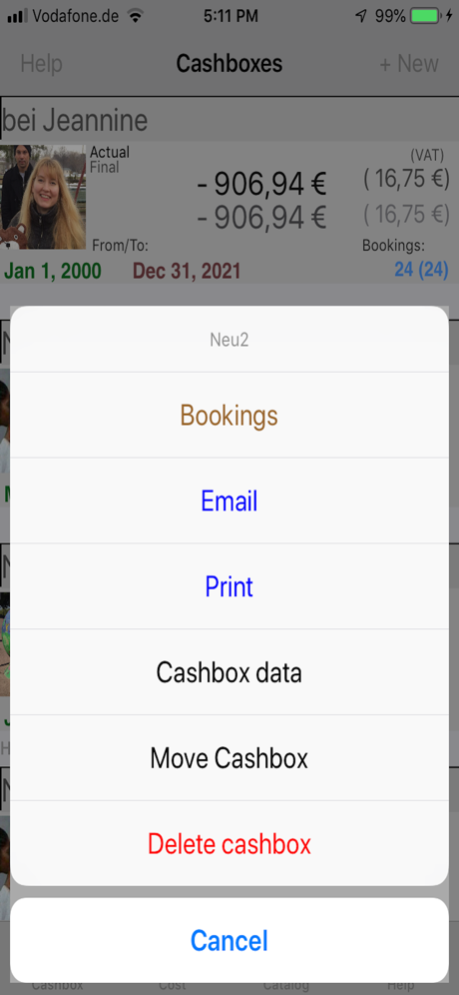Cash-Box 15.2
Continue to app
Paid Version
Publisher Description
This little program can be used for private or bussiness bookings, at home, in restaurants, bars or small outlets.
A cashbox is a container that contains any out- or income. These can be displayed, calculated or printed out for any time period by flexibly selecting and changing this periods.
The cashbox can be managed in the currency of the iPhone, in $ and in €.
Gross or net can be selected for the cashbox to display the amounts of money.
The data can also be sent and / or archived by email.
The number of cashboxes that can be set up is not limited. A cashbox is created new or copied an existing cashbox.
Tax and account characteristics can be set in the bookings (incomes or expenses).
The program also has a catalog in which repetitive articles can be saved.
Aug 21, 2022
Version 15.2
The booking amounts can now be displayed as gross or net values.
An entered item can be automatically transferred to the catalogue.
A filter option is built into the catalogue.
About Cash-Box
Cash-Box is a paid app for iOS published in the System Maintenance list of apps, part of System Utilities.
The company that develops Cash-Box is amass. The latest version released by its developer is 15.2.
To install Cash-Box on your iOS device, just click the green Continue To App button above to start the installation process. The app is listed on our website since 2022-08-21 and was downloaded 2 times. We have already checked if the download link is safe, however for your own protection we recommend that you scan the downloaded app with your antivirus. Your antivirus may detect the Cash-Box as malware if the download link is broken.
How to install Cash-Box on your iOS device:
- Click on the Continue To App button on our website. This will redirect you to the App Store.
- Once the Cash-Box is shown in the iTunes listing of your iOS device, you can start its download and installation. Tap on the GET button to the right of the app to start downloading it.
- If you are not logged-in the iOS appstore app, you'll be prompted for your your Apple ID and/or password.
- After Cash-Box is downloaded, you'll see an INSTALL button to the right. Tap on it to start the actual installation of the iOS app.
- Once installation is finished you can tap on the OPEN button to start it. Its icon will also be added to your device home screen.